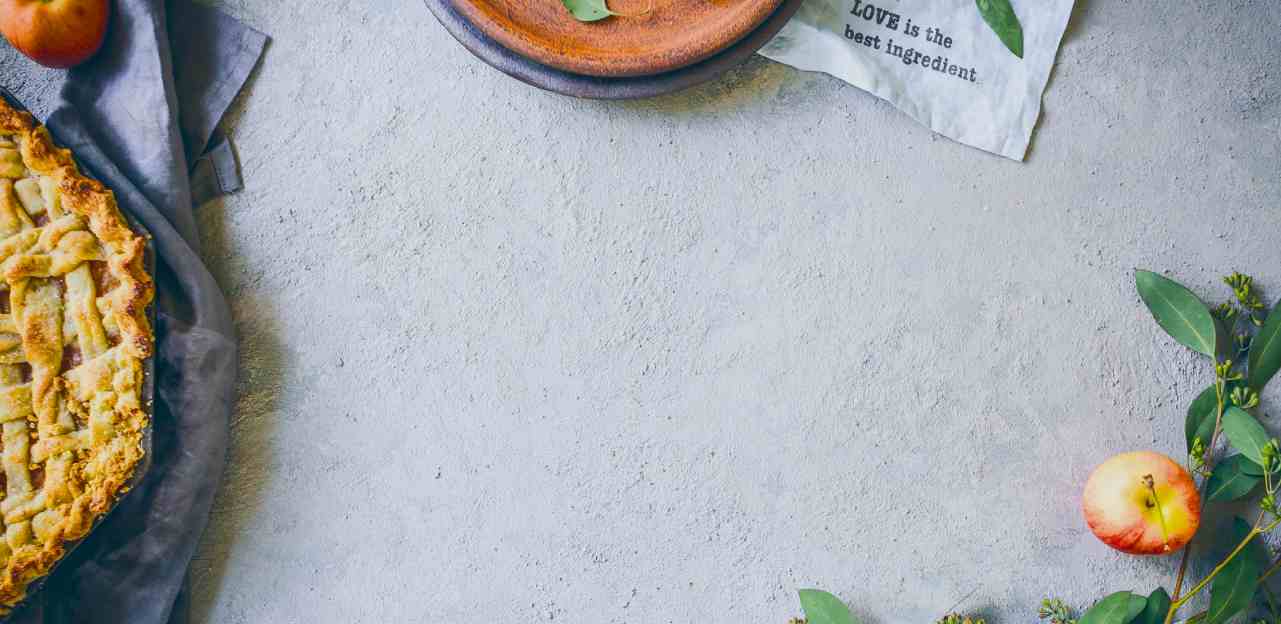Order Delicious
Food on Train
Free Delivery on all orders*
Order Delicious Food In Train
How to Order Food in Train - Trainmenu
Trainmenu has become a popular and convenient way for passengers to get their meals delivered straight to their seats. With the help of trainmenu food delivery website, passengers can easily browse through a wide variety of cuisines and place an order that suits their taste.
One of the main advantages of Trainmenu is that it saves time and effort. Passengers no longer have to get off at every station to buy food or wait for the pantry car to serve them meals. They can simply place an order from www.trainmenu.com with their mobile phones or laptops and get their meals delivered to their seats without any hassle.
Another benefit is the wide range of options available to passengers. With the help of Trainmenu website or app, passengers can choose from a variety of cuisines and dishes from different restaurants. This not only provides them with a wider choice but also allows them to explore new foods and flavors.
Overall, Trainmenu has made traveling more comfortable and convenient for passengers. With just a few clicks, passengers can enjoy a delicious meal without any hassle or inconvenience.
How to order Food On Train from Trainmenu:-
- Visit the Trainmenu website www.trainmenu.com.
- Enter your 10 digit PNR or enter your train number.
- Browse through the menu and select the items you want to order.
- Add the items to your cart and review your order.
- Proceed to checkout and enter your contact and delivery details.
- Choose your payment method and make the payment.
- Once your order is confirmed,you will get confirmation message.
- Wait for the food to be delivered to your seat on your desired station.
- Delivery boy will deliver your food on your seat.
NOTE :-
In Case Network Issue you can directly call us number 7520202122 and order your food
In case you face any complaint about food,take the picture and share it with our helpdesk executive.